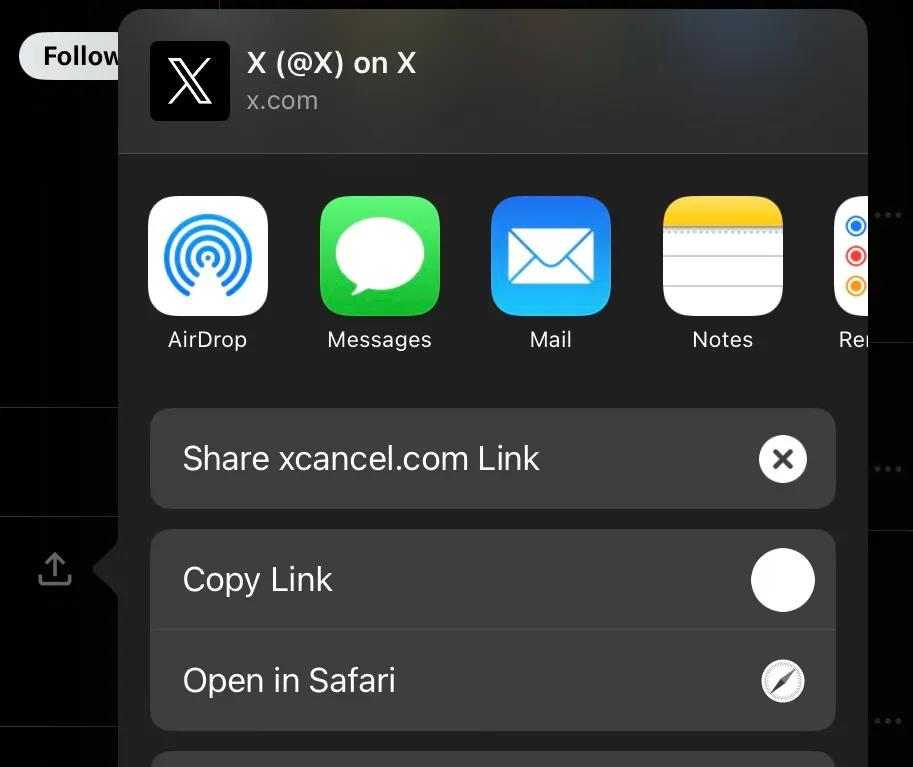Replacing x.com links with xcancel on iOS
I have a few friends who are lucky enough to not have a Twitter account.
Sometimes I want to share with them a fun tweet, but the web version of x.com tends to prevent guests from viewing any content on the site, enforcing them to sign up for an account.
xcancel.com allows viewing tweets and replies without logging in. Just put “cancel” in front of the “x” in the URL - and voilà.
Doing it manually is pretty annoying, especially on mobile. So I made a simple Apple Shortcut that can be called from the share sheet. It will convert x.com links to xcancel.com and copy them to the clipboard, ready to be shared.
You can grab the shortcut right here.